The Design Studio has a full scope of equipment and resources available for students to design, build, and test their projects. Some resources are available for general use, while others require special training and supervision. Below you will find training manuals and quizzes for the Design Studio equipment.
Access the myLearning Laboratory Safety course by logging into MyJH.
Training Protocol
- Download and read the equipment manuals, which can be found below.
- Come to the Design Studio during a TA shift (see schedules) to be administered a quiz on the equipment’s manual.
- Get hands-on training from the TA.
- Produce a sample approved by the TA who trained you.
- Closed-toed shoes must be worn in all facilities
- No food or drink in Studio East, SBE Lab, or CT Lab
- Food and drink are permitted in Studio West at tables where no studio equipment is being used as long as social distancing guidelines are followed
- Access is for authorized users only
- Leave the space as you found it (tables, chairs and materials should be returned to original locations)
Makerbot Replicator +
This FDM style printer is great for a first pass on prototyping parts with complex shapes. It is ideal for “looks-like” prototypes and low-load “works-like” prototypes. This printer prints only in PLA. Students must be trained prior to use.
Please complete the Makerbot Replicator+ quiz prior to scheduling training.

Ultimaker
This FDM style printer is great for a first pass on prototyping parts with complex shapes. It is ideal for looks-like prototypes and low-load works-like prototypes. This printer prints only in PLA. Students must be trained prior to use.

Stratasys J35
The J35 is an engineering-grade PolyJet 3d printer. It can print up to three materials at once, including flexible and clear materials, allowing for a wide range of possibilities. It has incredible resolution, printing in 0.0007” layers. It uses a water-soluble support material, so overhangs are no issue.
To use this printer, simply contact Cole ([email protected]) or Tom ([email protected]) with your file, and we will print it for you.

BambuLabs P1P
The Bambulabs P1P is a powerful, fast, and reliable FDM printer. It has a heated bed and can print a variety of materials, including PLA, ABS, and PETG.

Acrylic Bending & Bonding Equipment
Strip heaters may be used as a complement to the laser cutter to bend acrylics and assemble/finish cut parts. These tools can get very hot and should be handled with care. There is also acrylic bonding agent in the Design Studio East, which can be used for bonding acrylic to acrylic and should only be used under the fume hood.

Electronics Cart
These mobile electronics carts support students in development and testing of electronics in projects and classes.
Sewing Machines
A sewing machine is used to bind fabrics and other thin materials, and can be useful for biomedical instrumentation and other prototyping, particularly with wearables.

Solder Station
Among other equipment and supplies, soldering irons, lighting sources, clamps, heat sources, wiring, solder, flux, and insulation are available for student use for projects and classes.

VLS3.50 Laser Cutter
Laser cutters are quick and versatile, and may be useful for all stages of prototyping. The VLS3.50 laser cutter is primarily used for cutting acrylic, however alternative materials can be used with the permission of Design Studio TAs. It has a dimension limit of 12×24. Students must be trained prior to use.
Please complete the Laser Safety Training and send the certificate to a Design Studio TA to schedule a training session.
Other laser cutters are available in the WSE Advanced Manufacturing Lab at the Wyman Park Building, and in the WSE Makerspace in Fast Forward U.

Belt Sander
The belt sander is used to sand or shape a variety of materials.

CNC Router
This CNC router cuts paths into material horizontally. At this time, setup and training are still underway. Please contact Tom Benassi if you are interested in learning more about this piece of equipment. The machine shop also has a mill, which can provide similar function, however, operation is manual.
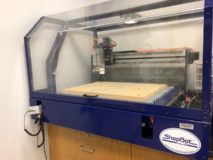
Drill Press
The drill press is used to drill holes through metal or wood.

Lathe
The lathe is used to perform various operations including cutting and drilling wood and metal.

Mill
The mill is used to cut away unwanted material.

Vertical Bandsaw
The vertical bandsaw can be used for soft metals (aluminum) and wood. The bandsaw can be used for smooth curves as well as right straight cuts.

Horizontal Bandsaw
The horizontal bandsaw can cut steel and aluminum at a right angle. You can use it to chop long pieces of round or square stock to smaller lengths.

Fume Hood
The fume hood ensures safe practices when working with volatile chemicals that would otherwise be harmful. The fume hood is located in Design Studio East, where any work with volatile chemicals should be done. Please consult a Design Studio TA if you are unsure if a chemical should be used under the fume hood.

Hand Tools
Two red tool boxes are located just outside the team room in Design Studio West. They have drills, soldering irons, clamps, saws, screws, screwdrivers, rotary tools, springs, pliers, wrenches and more. If you have a tough prototyping problem to solve, check here for ideas. We probably have the answer.
And remember, tools require safe handling. If you are unsure of proper use, don’t hesitate to ask!

